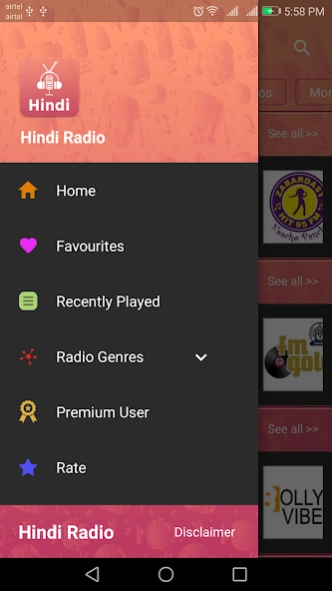Hindi FM Radio 3.3
Free Version
Publisher Description
Hindi FM Radio - Listen All India FM Radio Stations Live & Enjoy Music in HD Quality.
Hindi FM Radio app is dedicated to all guys who love to listen radio stations online due to problem of frequency or location. This is the best Hindi Radio app which has a large collection of Hindi Radio stations to stream in HD quality. Below categories are available in application:-
1. FM Radios
2. All India Radios
3. Bollywood Radios
4. Artist Radios
5. Classic Radios
6. Marathi Radios
7. Sports & News Radios
8. Internet Web Radios
9. Devotional Radios
10. Punjabi Radios
11. Regional Radios
12. Bangla Radios
13. English Radios
All famous FM radio like Radio Mirchi, Big FM, Radio City, Fever 104, Red FM, etc. are available in the app. You can add your own custom Radio too. The best features in the app are:-
1. Equalizer for tuning Audio Stream.
2. Visualization for the best look of the Player.
3. Add station to Favorite List.
4. Automatic played station added Recently Played List.
5. Sleep Timer for night music lover.
6. Watch YouTube videos.
So what you are waiting? Need more feature than contact us for any query as we are working hard to make it smooth and lovable app for every Radio Lover!
Please contact us via mail info@coders-hub.com for any query/suggestion and you can visit us our website www.coders-hub.com
About Hindi FM Radio
Hindi FM Radio is a free app for Android published in the Audio File Players list of apps, part of Audio & Multimedia.
The company that develops Hindi FM Radio is Coders Hub. The latest version released by its developer is 3.3.
To install Hindi FM Radio on your Android device, just click the green Continue To App button above to start the installation process. The app is listed on our website since 2023-08-10 and was downloaded 8 times. We have already checked if the download link is safe, however for your own protection we recommend that you scan the downloaded app with your antivirus. Your antivirus may detect the Hindi FM Radio as malware as malware if the download link to coders.hub.hindi.radio is broken.
How to install Hindi FM Radio on your Android device:
- Click on the Continue To App button on our website. This will redirect you to Google Play.
- Once the Hindi FM Radio is shown in the Google Play listing of your Android device, you can start its download and installation. Tap on the Install button located below the search bar and to the right of the app icon.
- A pop-up window with the permissions required by Hindi FM Radio will be shown. Click on Accept to continue the process.
- Hindi FM Radio will be downloaded onto your device, displaying a progress. Once the download completes, the installation will start and you'll get a notification after the installation is finished.